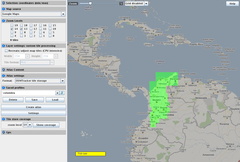Maps Download for Mappero
Posted by rene on 26 Jan. 2011 at 03:08 a.m. | Tagged as: nokia n900
Just before starting the trip, it is required to get some maps on the new N900. I hope to get some connectivity in Columbia via Comcel, but it’s better to have the required files on the mobile before the trip starts.
Maemo on N900 comes with Ovi Maps, but somehow this application misses some features I like – especially the option to choose which map-source to use. A probably better application is Mappero, which I already used as Maemo Mapper on my N770. It can be used with any maps you like and comes with some download options to pre-store the used maps. But it’s not so easy to select the areas to download, as well as to understand how many maps are required at all.
A better way to download the maps is to use the Mobile Atlas Creator, which can be run on your local computer. There is no description on how to use it together with Mappero, therefore I can’t say if my way is the only one or the best. But thats how I got it done:
- selected to store the Atlas as „OSMTracker tile storage“
- selected some Google Maps, created the Atlas
- copied the whole Atlas structure (in my case atlases/Columbia_2011-01-25_200000/Google Maps) to the N900, into folder /home/user/MyDocs/.maps
- renamed folder „Google Maps“ on N900 into „GoogleVector“
thats it. If I now start Mappero, I have all the files I will need in the next weeks already on my drive. And if I have the time I will add this whole structure to Mappero with the Tiles and Repository configuration. But not today, because it works. Nice one.
Leave a Reply
You must be logged in to post a comment.